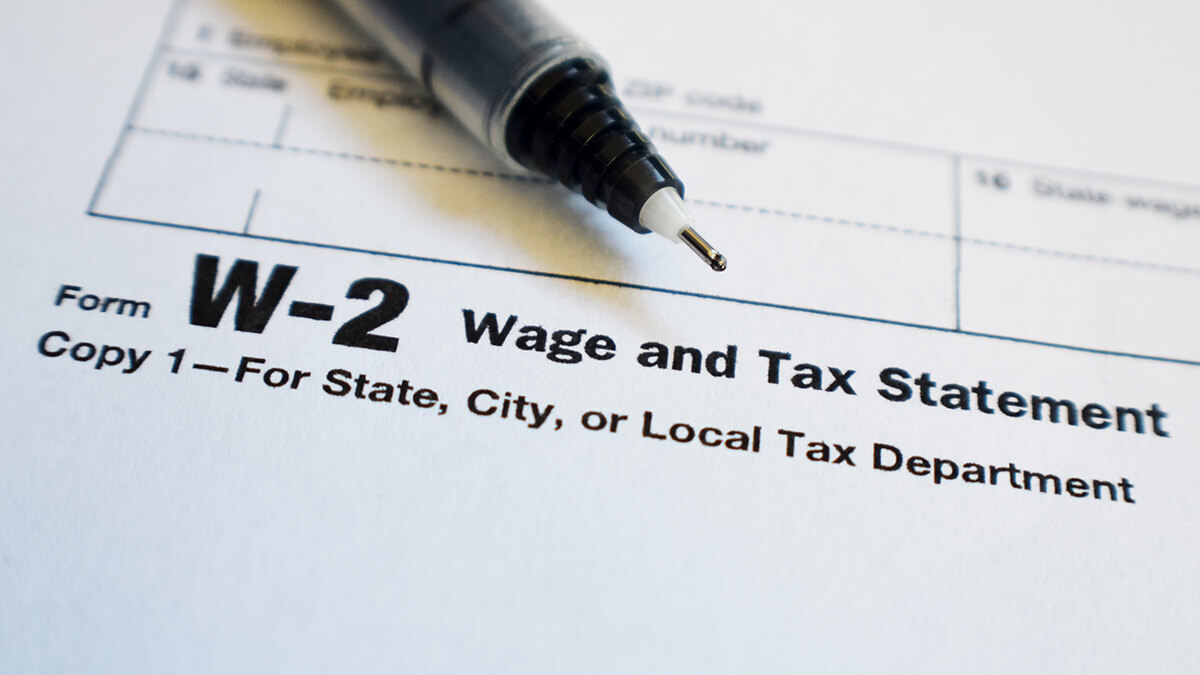One of the most important documents you need during tax season is your W-2 form, which reports your earnings and the taxes withheld by your employer. If you’ve recently switched jobs or left a company, you may be wondering how to request a W-2 from an old employer. Whether you’re waiting on it to file your taxes or concerned about a missing W-2 form, this guide will help you navigate the process of retrieving it.
Let’s explore the steps to take, including how to retrieve your W-2 form online and what to do if your employer doesn’t provide one.
1. Contact Your Previous Employer’s HR Department
The first step in retrieving your W-2 form is to reach out to the Human Resources (HR) department of your previous employer. This is typically the department responsible for handling tax documents and employee records. You can call or email them and politely request your W-2 form for the previous tax year.
When contacting HR, be sure to provide all necessary details such as your full name, dates of employment, and any other identifying information they may need to locate your records. The earlier you make the request, the sooner they can process it, ensuring you meet tax deadlines.
Request W-2 from Old Employer Tip: If you’ve moved since leaving your previous job, make sure to update your mailing address with HR so the W-2 is sent to the correct location.
2. Retrieve Your W-2 Form Online
In today’s digital age, many companies offer online portals where you can access your tax forms. If your former employer uses such a system, you may be able to retrieve your W-2 form online. Companies that use payroll platforms like ADP, Paychex, or Workday often provide employees with access to their tax documents even after they’ve left the company.
To retrieve your W-2 form online, follow these steps:
- Log in to the company’s employee portal or payroll system.
- Navigate to the section for tax documents or W-2 forms.
- Download and save the W-2 for your records.
If you don’t have access to the portal or have forgotten your login credentials, contact the HR department for assistance. They may be able to reset your login information or provide you with alternative access to your W-2 form.
Tip: Always ensure your contact information is up-to-date in these systems, as they may send important notifications about your W-2 form’s availability.
3. What To Do If Your W-2 Is Missing
By law, employers must send W-2 forms to their employees by January 31st of each year. If the deadline has passed and you still haven’t received your W-2, you should take immediate action to avoid delays in filing your taxes.
Here’s what you can do if your W-2 form is missing:
- Double-check your contact details: Make sure your previous employer has the correct mailing address on file. If your address has changed, this could be the reason for the delay.
- Check spam or junk email folders: If your W-2 is being sent electronically, it’s possible the email with the document link was flagged as spam.
- Contact the IRS: If your employer is unresponsive or fails to provide your W-2, you can contact the IRS for assistance. You’ll need to provide them with details such as your employer’s name, address, and phone number, along with your personal information (name, address, Social Security number). The IRS will then reach out to your employer on your behalf.
It’s important to act quickly if you haven’t received your W-2 form. Failing to report your income and file your taxes on time can result in penalties from the IRS.
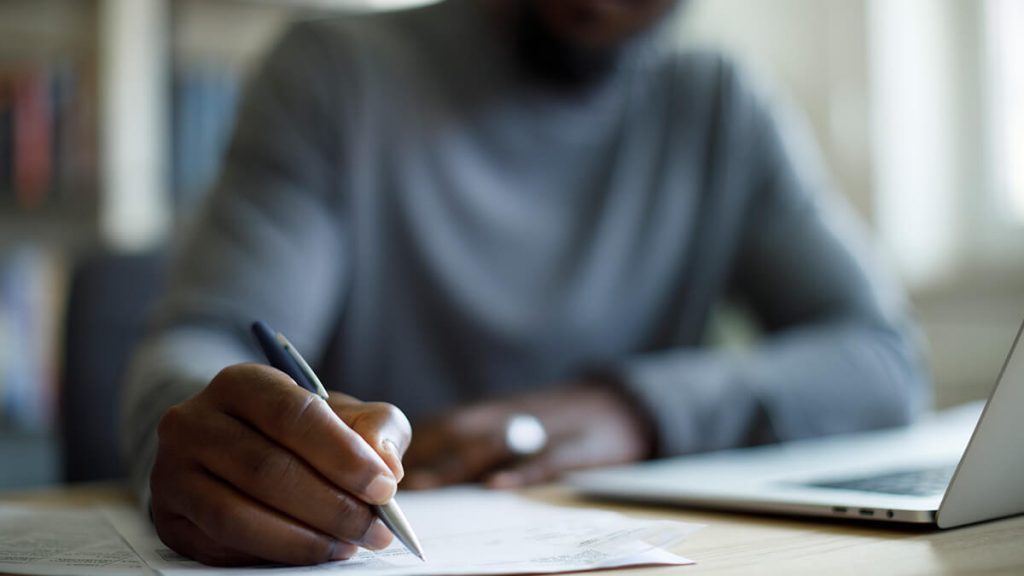
4. Filing Without a W-2: The W-2 Replacement Process
In some cases, your previous employer may no longer be in business or unable to provide your W-2 in a timely manner. If this happens, you can still file your taxes using Form 4852, which is a substitute for the W-2.
The W-2 replacement process involves completing Form 4852, which estimates your earnings and taxes based on your final pay stub. Here’s how it works:
- Step 1: Gather your last pay stub or any other documents that show your year-to-date earnings and tax withholdings.
- Step 2: Fill out Form 4852, providing as much accurate information as possible about your wages and the taxes withheld.
- Step 3: File Form 4852 along with your tax return, either electronically or by mail.
Keep in mind that filing with Form 4852 may delay your tax refund, as the IRS may need additional time to verify the information provided.
If you receive your W-2 after filing with Form 4852 and the information differs from what you reported, you’ll need to file an amended return using Form 1040X.
5. What to Do If Your W-2 Is Incorrect
Sometimes, you may receive a W-2 form that contains incorrect information, such as wrong wages or Social Security numbers. If this happens, it’s important to contact your previous employer as soon as possible and request a corrected W-2, also known as a W-2c.
To resolve the issue:
- Contact HR immediately: Inform them of the error and provide the correct details.
- Request a corrected W-2: The company should issue a new W-2c form with the updated information.
If the employer fails to correct the error in a timely manner, you can still file your taxes using the incorrect W-2, but you’ll need to notify the IRS of the mistake and possibly file an amended return later.

Conclusion: Don’t Delay in Getting Your W-2
Retrieving your W-2 from a previous employer may seem like a daunting task, but by following these steps, you can ensure you receive the document in time to file your taxes. Whether you need to request a W-2 from an old employer, retrieve your W-2 form online, or navigate the W-2 replacement process, it’s important to stay proactive and organised.
For more job-related tips and career advice, visit HiCareer.com and take control of your professional journey.